
|
Reference Links
Topics
Programming Prior Class Pages
PM Wiki |
Main /
MotorsKnowledge and Tutorials A Thorough Introduction to Motors - by Jeff Federson https://vimeo.com/84274150 DC Motors - Brushed http://electronics.howstuffworks.com/brushless-motor.htm  Motor Control With A Variable Resistor Ideally, a basic circuit to control the speed of a motor would just involve putting a variable resistor, like a potentiometer, in series with it. Unfortunately, potentiometers (and most variable resistors), cannot handle much current. Setting up a circuit like the one shown below will fry your variable resistor (think lots of heat and bad smelling resistor fire). 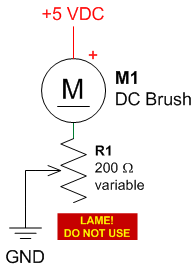 To get around this, we need to use a power transistor, like a TIP120, or an H-Bridge, like an L293 or an SN754410. Then we can do cool stuff like Kelly Dobson did with "Blendie". To control the speed of a motor, we can use an Arduino UNO to send PWM to the base of the TIP120. 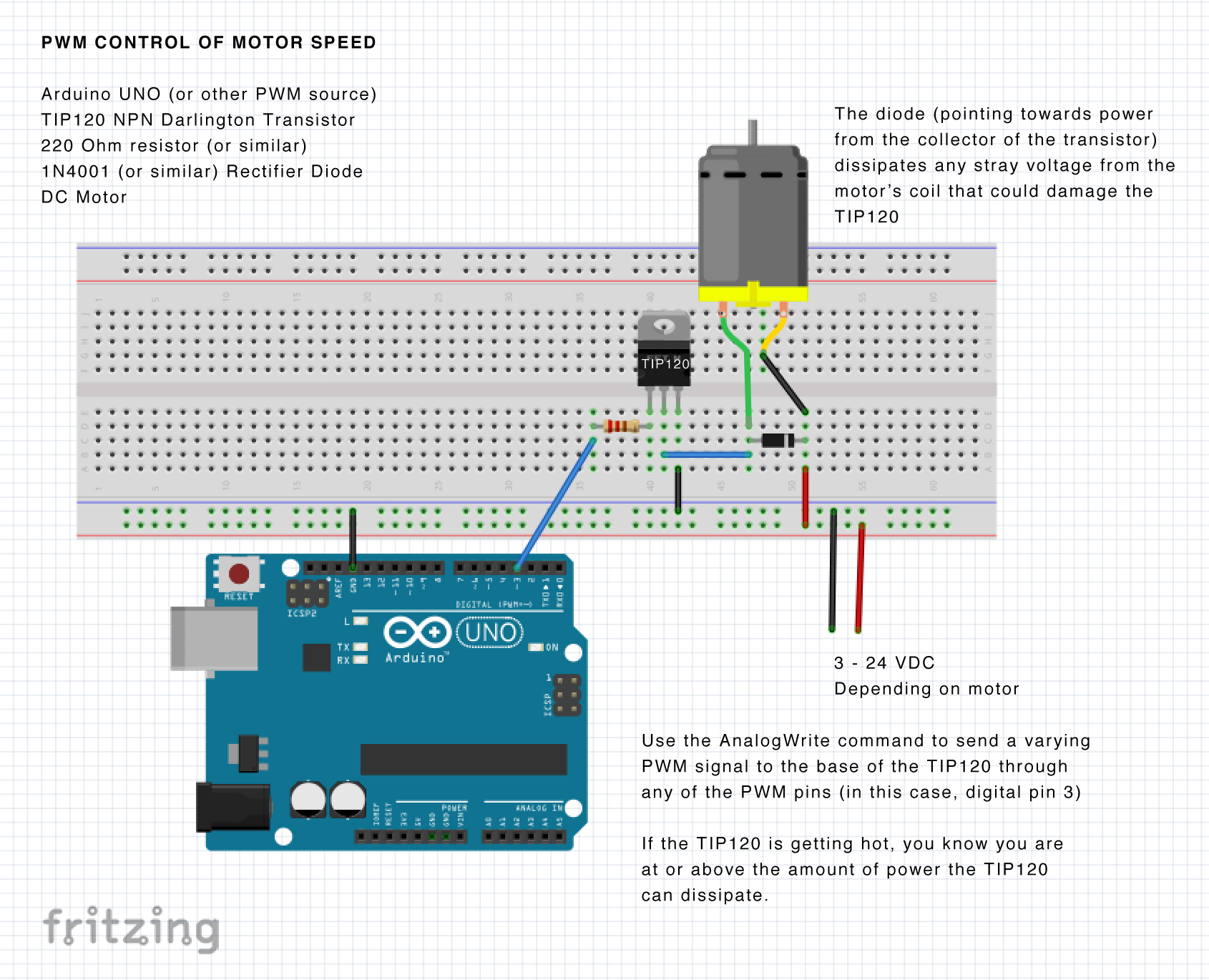 Need your motor to do on/off and go both ways? Use an H-Bridge! Motor Control With an H-Bridge HBridge Code on Google Drive: I like to follow this diagram from the ITP Tutorial, doing everything the same, except powering Arduino with the USB instead of the 9V, and then also not using the switch. Its okay to power the motor with the USB if 1) the motor is not drawing a lot of current... don't try to lift any heavy stuff or use a big motor and 2) your motor can run at 5V. Many motors will work at a range of voltages, for example 3-12VDC. However, some bigger motors need at least 12V to do anything. 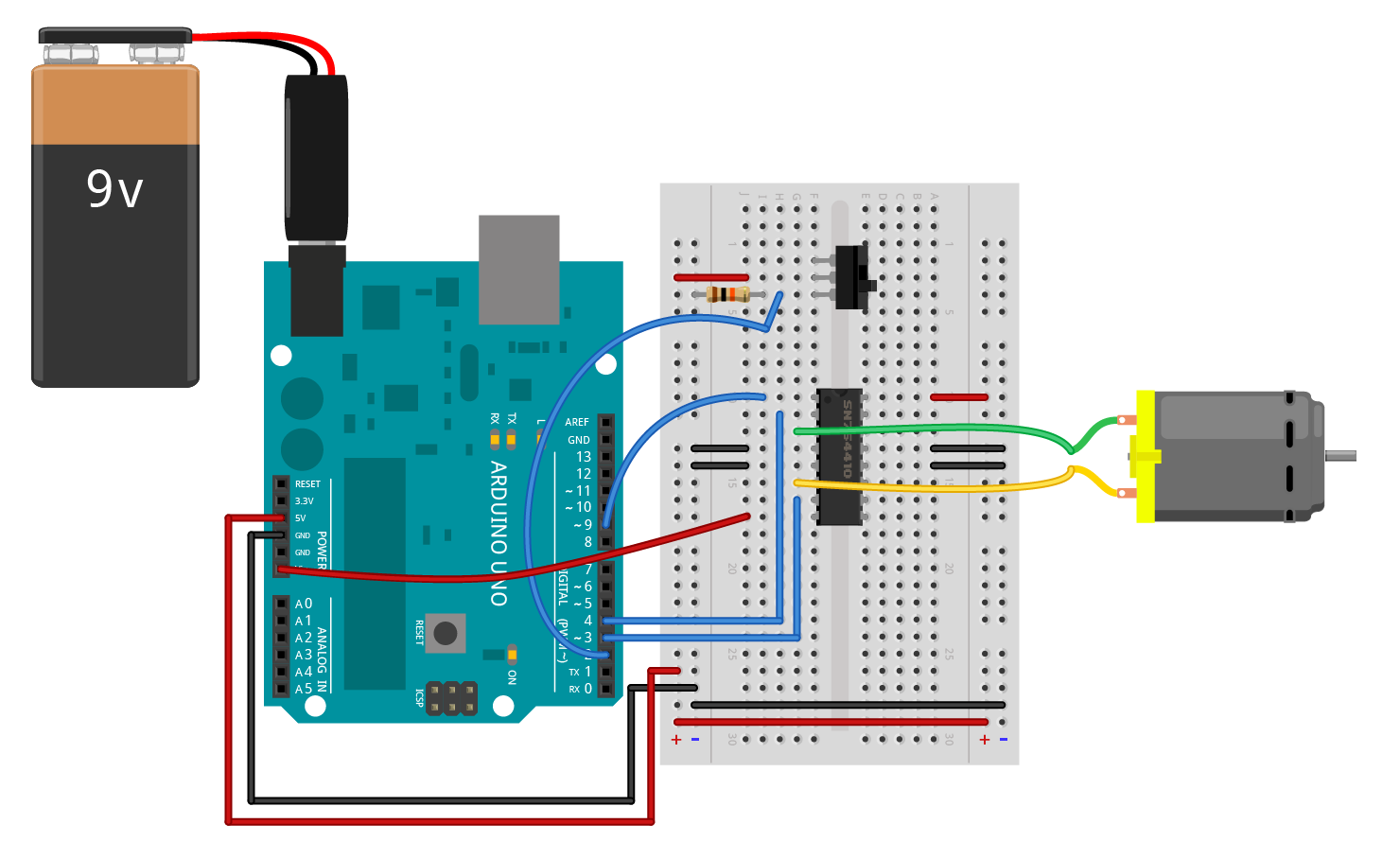 //////////////////////////////////////////////////////////////////// Snubber Diode  Another description of the merits of TIP120 PWM control Places to Buy Motors Online Skycraft Surplus - http://www.skycraftsurplus.com/motorsandpumps.aspx |