
|
Reference Links
Topics
Programming Prior Class Pages
PM Wiki |
Main /
TransistorsThree types of common transistors are NPN, PNP and Darlington pairs (either NPN or PNP). In my classes, we will mostly use NPN and Darlington NPNs. NPN, PNP  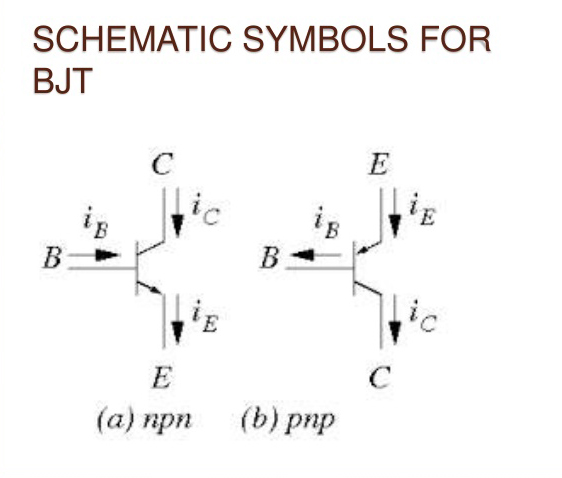  TIP 120 NPN Darlington Transistor  2N3904 NPN Transistor 2N3906 PNP Transistor Using a Transistor To Control a High-Current Load Be careful whenever you use voltage greater than 5v in your breadboard with your Arduino. If you plug the power, ground wires in backwards you have a good chance of frying your Arduino! Ways around this... try prototyping the circuit first with a battery or external supply. Use a button or just plug in a wire to activate the transistor via its base. When the Arduino digitalWrites a pin "high" it is the sending 5v to that pin. Connecting the pin to 5v from any source will do the same thing. Tutorial from ITP Phys Comp - Control a Motor Without a Microcontroller Arduino Control of TIP120 Circuit See the Solenoids page for the TIP120 Solenoid control example - Solenoids Transistor Touch Circuits Transistors are amplifiers. When a voltage is applied to the base of the transistor, a small current passes between the base and the emitter. When this occurs, the P and N type silicons in the transistor become charged and allow for a larger amount of current to pass between the collector and the emitter. The ratio of these two amounts of current is called the "Gain". Typical signal transistors like the 2N4124 or 2N2904 have gains of around 100. Because a tiny amount of current can allow a transistor to conduct a much larger current. Touching the base of a transistor with your finger sends enough electricity through it to control other more significant flows of electricity. For example, check out this project by Antonin Fourneau. Water Light Graffiti Below is a circuit that uses the Arduino to power two simple NPN transistor touch circuits. These are the same circuits used by Antonin in his piece, although the touch part has been modified. After building the circuits as shown below, touch your finger across the ends of the red and black wires going to power and the base wires of the transistors to turn on the LEDs. 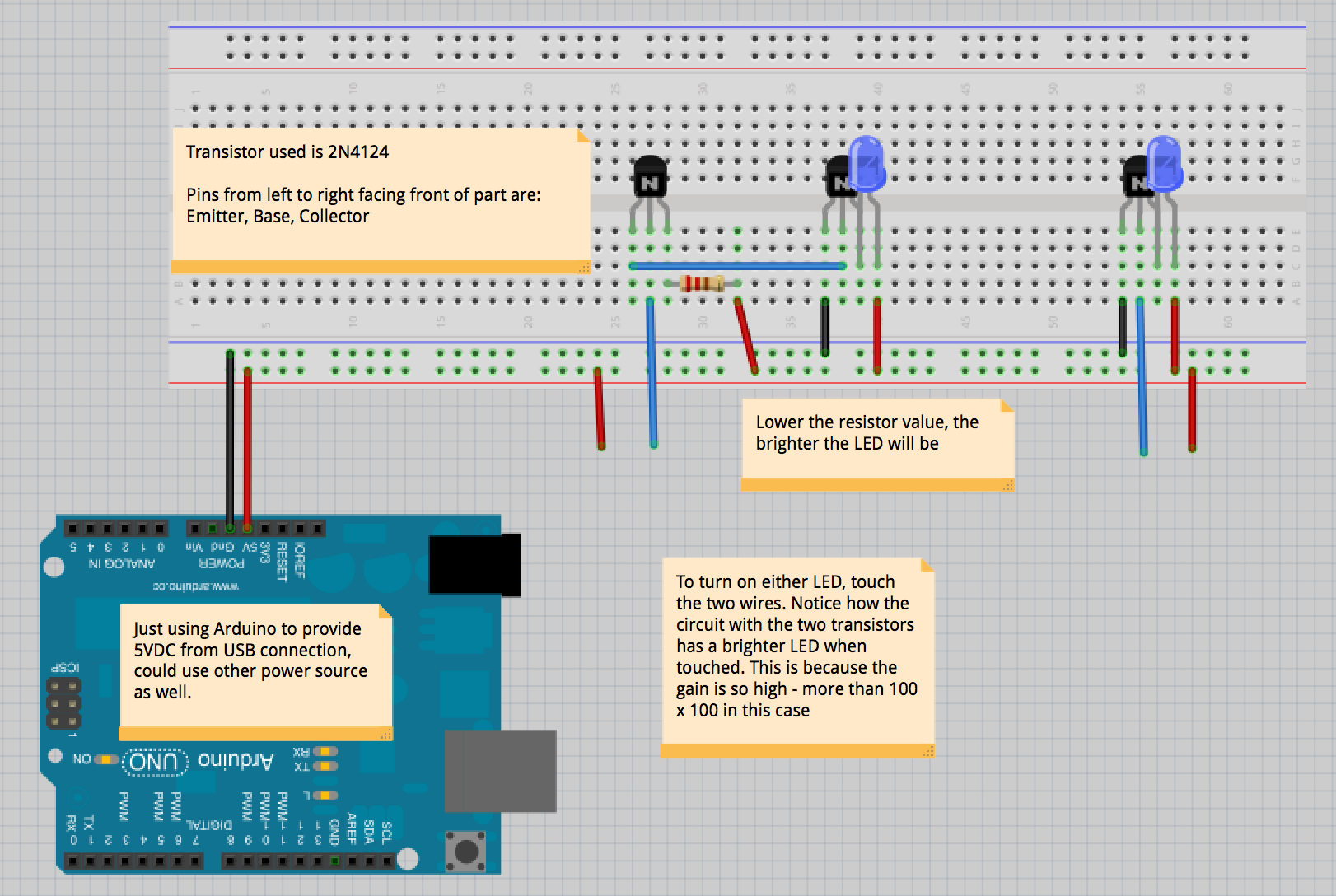 % %Amazing image of the inside of some ICs http://visual6502.org/
|