
|
Reference Links
Topics
Programming Prior Class Pages
PM Wiki |
Main /
Sp16-Week2Assignment Review Looking for inspiration for your conference projects? Check out these sections of the website: Also check out the Artists page... for some reason the wiki won't let me link to it. PHP sucks sometimes! /////// Very quick demo of Processing - how to look up the examples and learn from them. Whats Fritzing all about and what can I use it for? - lets talk about schematics... basic components.... drawing circuits. Series vs Parallel. Pocket Tesla Coil example - link Arduino Programming - Variables types. AnalogWrite. //////// Rules of Thumb for LED forward voltages (vF) (how much voltage the LED needs to go on): You can briefly turn on LEDs that have a 3vF directly from an Arduino's digital pins (5v) without damaging them. How do I know which resistor to use? Graphical Resistor Calculator

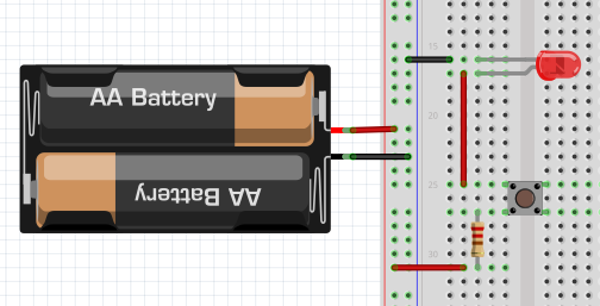
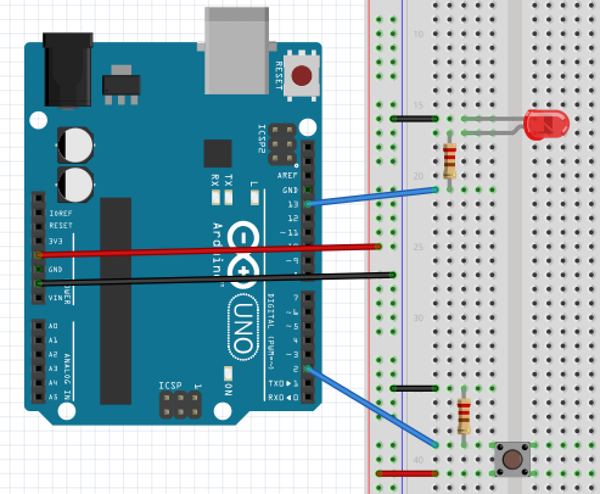
For code to use with your Arduino Circuit, first try this one to see if your button is working. *Note that to get the serial window to show up and print out your button values, you will need to click on the little magnifying glass on the upper right of the Arduino software window. 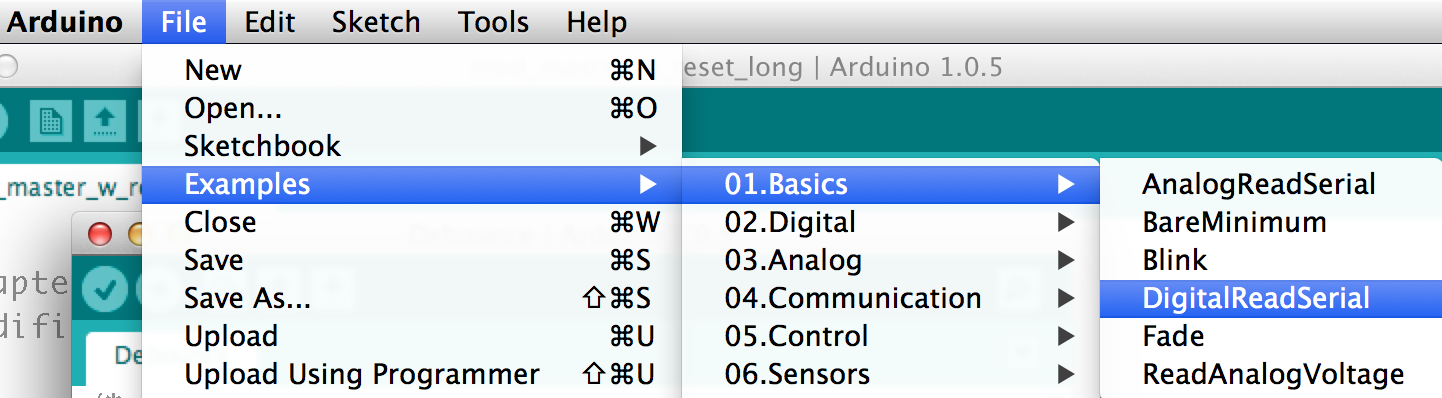
Here is the code that I wrote in class: Here is the example code that lets you toggle the LED on and off with your button. It uses millis( ); to do timing so that it doesn't toggle overly fast. See my second code example named "buttonToggleTooFast" for code that toggles too fast. FYI - Millis is a more advanced concept than we are ready for at this point. Still, a good challenge if you're up for it. 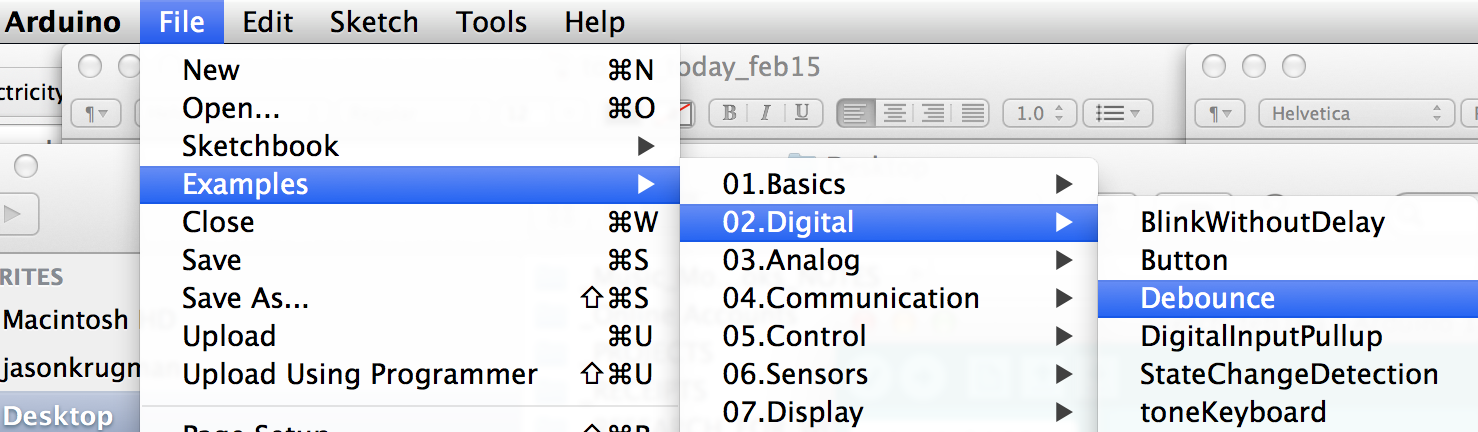
Now its time for some fun.... Lets make our own switches! Switch Lab
|